Smartphones have become our tool of first resort, whether it’s checking on the time of the next train, the release date of a new movie or messaging the kids to check they are home safely. 92% of UK mobile users own a smartphone according to USwitch’s UK mobile phone statistics 2024, and Statista claims that average daily mobile usage in the UK was at 3 hours 50 minutes in 2023. So it’s no surprise that great numbers of us are using our mobiles for online shopping too.
Online shopping itself was a revolution early in the 2000s. It was a new experience that you needn’t wait until the shops opened, but could, in fact, do your grocery shopping at 2am when you got in from a wild night out and realised that you had no milk. But these days, you can buy things wherever as well as whenever the need occurs. On your way to college and realise you’re running low on file dividers? Order them from the bus. Irritated by your blunt knife as you make dinner? You can buy a knife-sharpener then and there so you don’t forget.

Amazon Mobile Shopping
This preference for mobile is more pronounced on Amazon. The latest Amazon Marketing Cloud analysis run by MinsterFB on purchases by device shows between 63% and 99% of purchases were made on mobiles rather than tablets or PCs. The variance appears to be driven by product type, but all the consumer goods categories we looked at showed over 50% of purchases made on mobile.
This isn’t a surprise. Amazon’s relentless focus on the shopper journey has driven improvement after improvement into the mobile shopping experience. They are aware that a prompt to purchase can come at any time, and a straightforward shopping experience maximises the chance that the purchase will be completed. With its one-click checkout process and stored payment details, it’s incredibly easy to find and buy whatever you need, and look forward to it arriving the following day.
The importance of mobile for conversion has implications for the way that products are listed and advertised.
Optimising Product Listings for Amazon Mobile
The 3 major visual differences between desktop and shopping apps are:
- The number of products visible on a page
- The number of characters visible in the title
- The role of the image carousel on the product detail page
| Desktop | Mobile | |
| No. of products visible | 4 per row | 1 per row |
| No. of characters visible in title | Up to 200 | Only the first 70 |
| Role of image carousel on product detail page | One of several information sources in the same field of view | The main information source – it’s a long scroll to the next one |
Keyword Optimisation: As only 1-2 products are visible on the mobile screen it’s a long scroll even through the top 10 search results. Optimisation for the A9 algorithm becomes even more important as every extra position down the page means people will be less likely to see your listing.
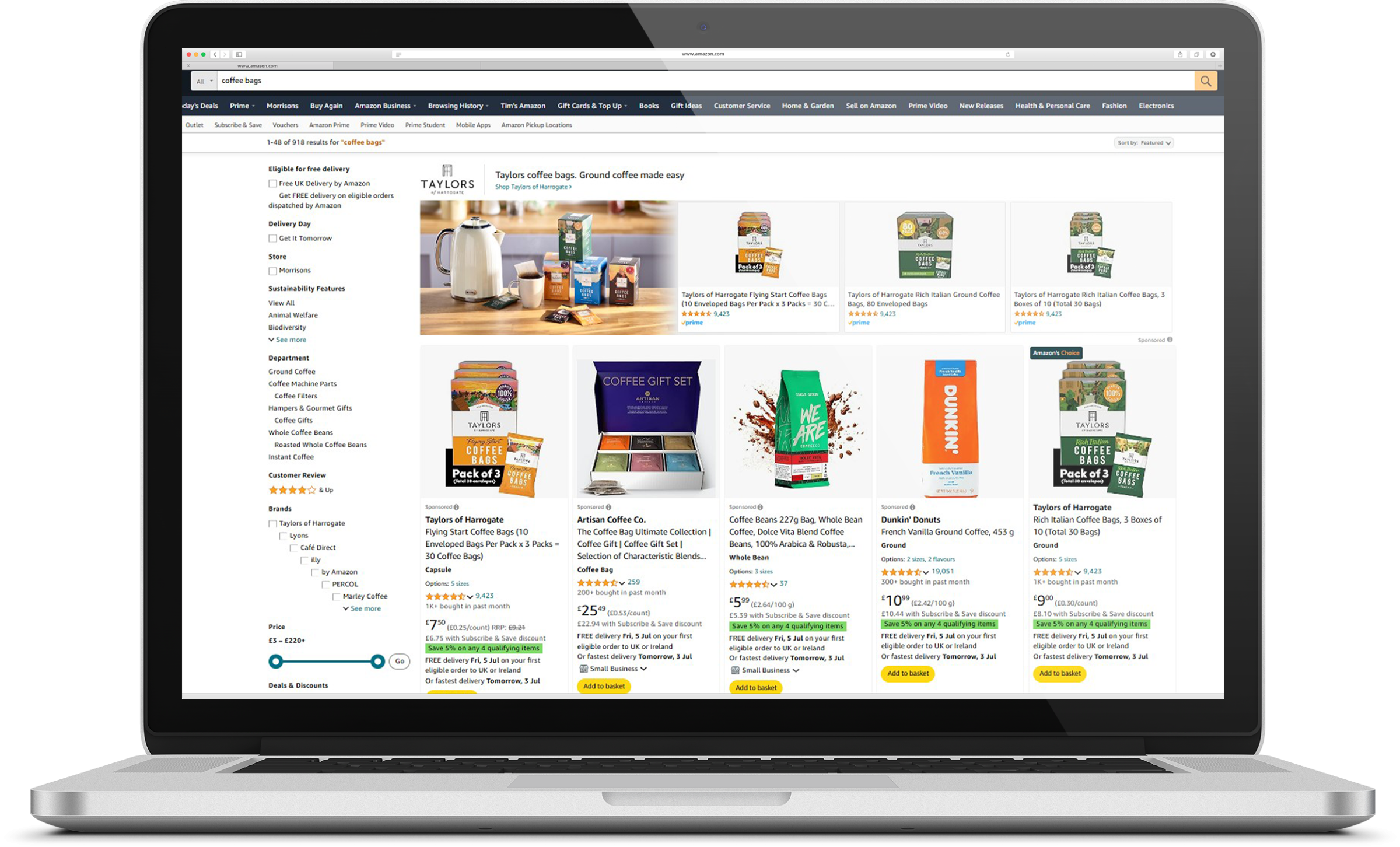
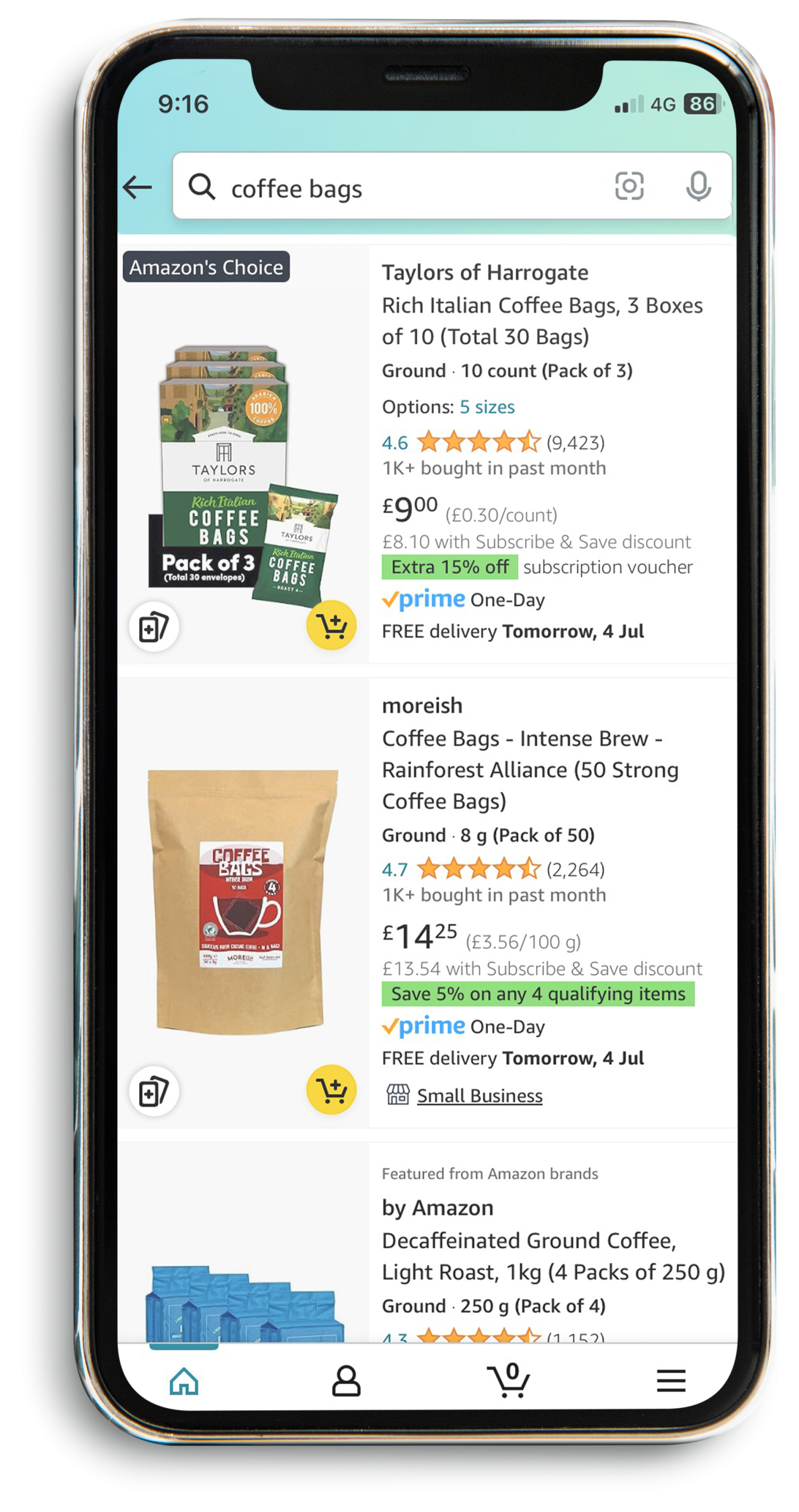
Title: As only the first 70 characters are shown on mobile, it’s crucial to ensure that all keywords and key product information are within this range to increase the click through rate (CTR).
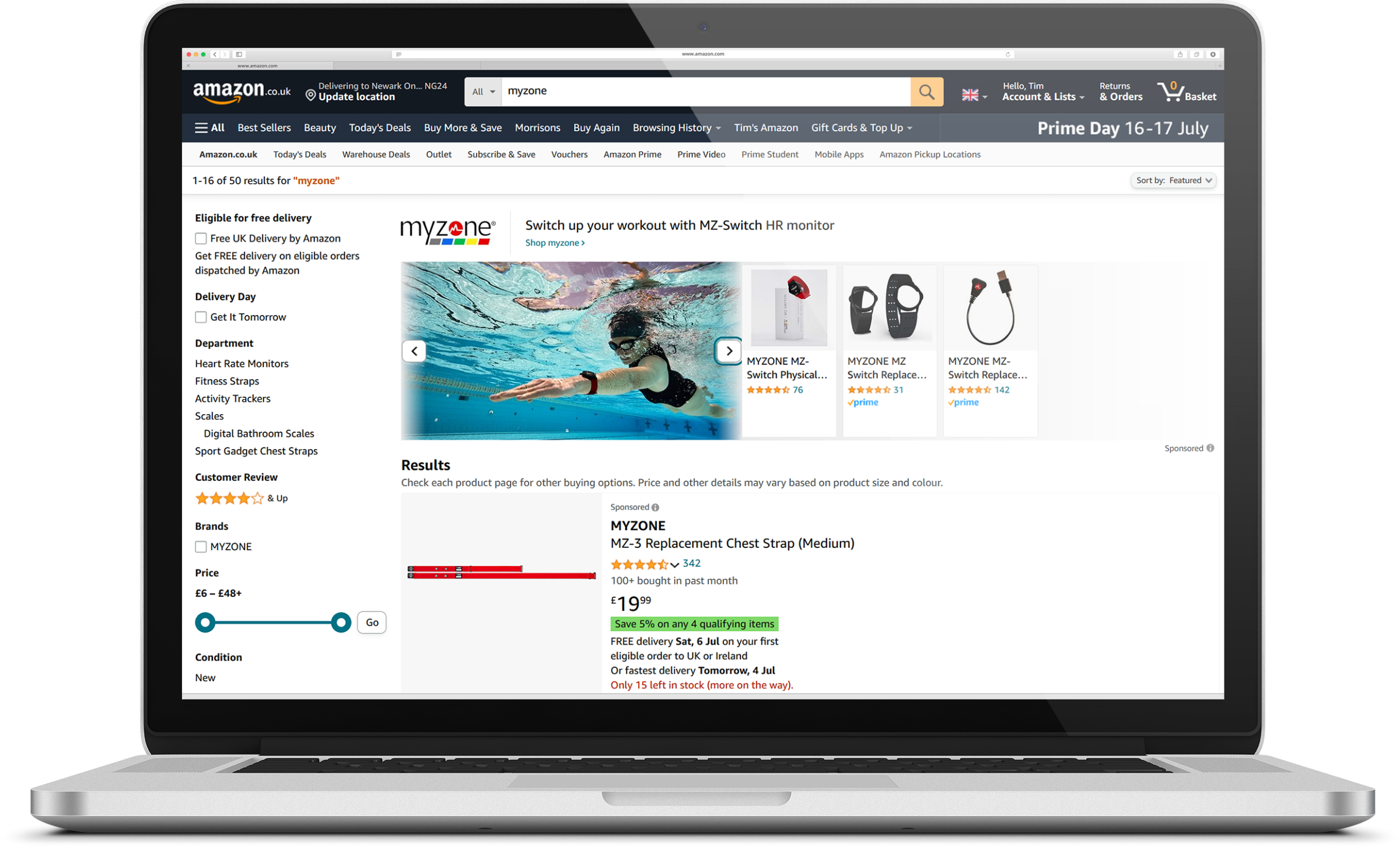
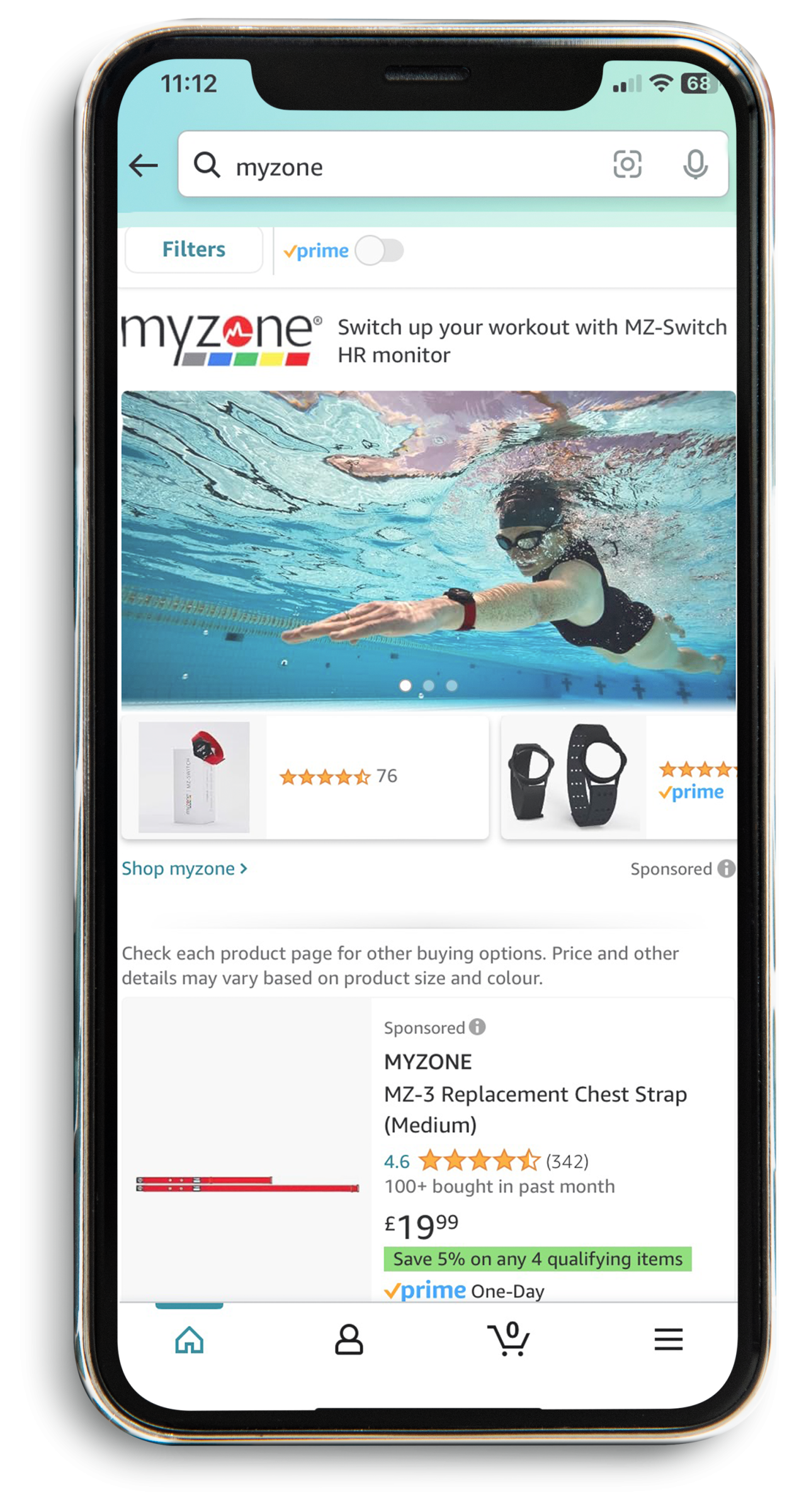
Image Carousel: On mobiles, the image carousel is front and centre of the product detail page. Try to get as many selling message as possible into your images and video so that people don’t have to hunt for them. Repeat in bullet points and A+ for desktop. Play video for a demonstration.

Optimising Sponsored Ads for Mobile
There are also a few important considerations to be made in the context of sponsored ads.
The overarching distinction between the two platforms is within the design layout – particularly concerning viewability. When a shopper makes a search on mobile, they will be greeted with a sponsored brand and sponsored product ad before even beginning to scroll. 100% of the viewable products will be paid placements.
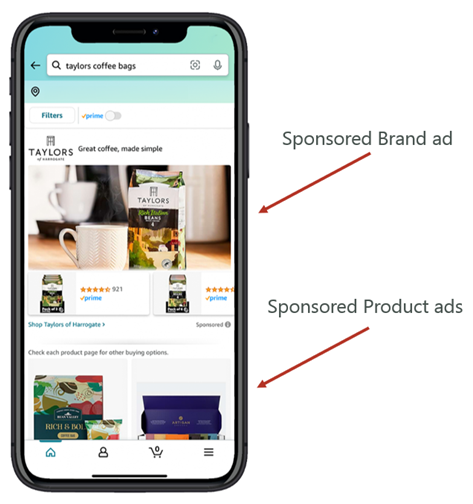
A search made on desktop will tell a similar story. The shopper will be presented with sponsored brand and sponsored product ads – maybe even some sponsored display. In fact, before scrolling they could view at least five paid placements with only one organic placement in sight.
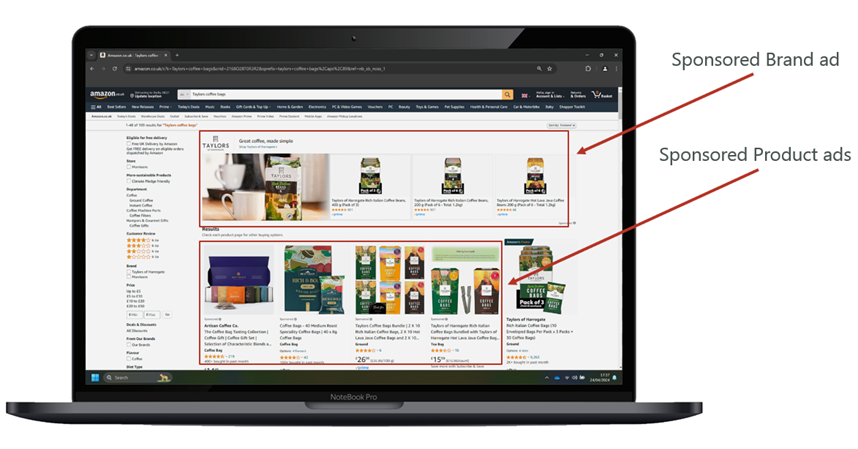
So what’s the difference..?
Although both layouts are dominated by advertising, you’ll notice top-of-search advertising on mobile is far less saturated – and that’s an opportunity to win control of the landing page for your brand with two ads instead of five!
As you can see from the images above, the sponsored brand ad takes up a greater percentage of the screen on mobile and the ordering of the sponsored product ads really starts to matter. But how can you take advantage of this?
A winning strategy
- Use top-of-search upweights! We know from the data that these placements enjoy a higher click-through-rate. This isn’t a secret to anyone so the cost-per-click will be greater, but if you’re confident in your listing’s conversion rate – go for it!
- Use video or custom image creatives! When doing so the sponsored brand ad will consume even more of the screen on mobile and become the only completely visible placement on the landing page. The shopper is going to scroll, but why wouldn’t you want to acquire as much advertising real estate as you can get for your money? And you can really make it count with a creative that both brings your product to life and conveys the key selling points.
- Set ridiculous bids when it makes ridiculous sense! If you have a campaign that’s thriving and ACOS is low, then you’ll want to keep the good times rolling. Increasing bids on these keywords will improve your top-of-search impression share and increase the likelihood of winning that coveted #1 spot on mobile. The highest bid wins!
- Consider the ASIN ordering for sponsored brand ads! Sure, pick your favourite 3 ASINs to accompany your beautiful creative, but also remember to position them in that order! Only the first two are visible without scrolling and the first spot has the best positioning.
Conclusion
Amazon mobile shopping allows the shopper to make a purchase on the go, anytime and anywhere. Their one-click purchase via mobile means that shoppers are increasingly making their purchases this way. It’s really important, then, to ensure your Amazon product listings and advertising cater to mobile viewing and not just desktop. Use our tips above to improve your sales via mobile and your conversion rate overall.